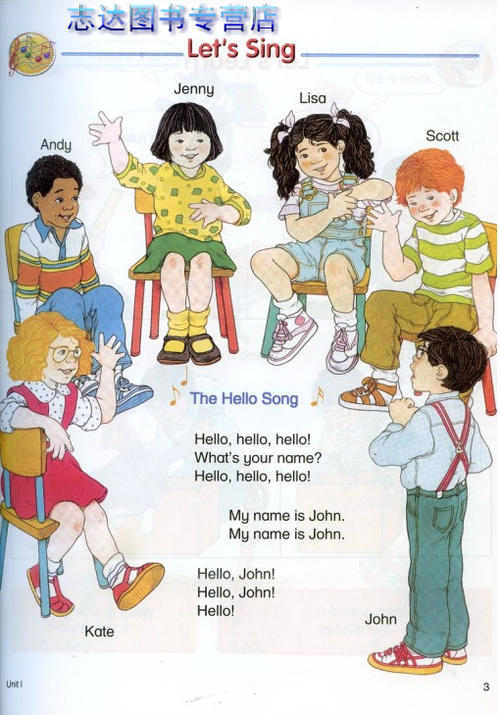外文文献及翻译-仓库管理系统(WMS)
淮阴师范学院教务网-高考资源
仓库管理系统(WMS)
仓库管理系统(WMS)的演变与许多其他软件解决方案是非
常相似的。最
初的系统用来控制物料在仓库内的流动和贮存,仓库的作用正在延伸到包括轻型
制
造业,交通运输管理,订单管理,和完整的会计制度中。利用与先前的业务有
关的软件,制造资源计划,
作为一个比较,材料需求计划(MRP)开始作为一
个规划要求,原材料的生产环境的系统。物料需求计
划很快演变成以MRP系统,
补充调度和容量规划为基础的逻辑制造资源计划(MRPII系统)。最终
MRPII系
统演变成企业资源规划(ERP),吸收所有的MRPII系统的功能包括充分的财务与客户和供应商管理功能。现在,无论仓库管理系统演变成一个以仓库为中心的
ERP系统是一件好
事或不可达的辩论。清楚的是,在仓库管理系统,企业资源规
划,布局规划要求,交通运输管理系统,供
应链计划,高级计划与排程,以及制
造执行系统之间扩大重叠功能性只会增加那些寻找软件解决方案业务
的公司混
乱水平。
尽管仓库继续获得额外的功能,最初的仓库管理系统的核心功能还没有真正
改变。其主要目的是控制管理系统在工艺操作相关联的交易中的流动和材料储
存。定向采摘,定
向补充,定向收集是仓库的关键。从一个软件供应商到另一个
在一个管理系统中详细的安装和处理可以有
一个很大的差别,但是其基本逻辑将
使用相结合的项目,地点,数量,度量单位,并以收集信息以确定在
哪里储存,
在哪里挑选,以及以何种顺序执行这些操作。
一
最低限度,一个仓库管理系统应采取下列措施
有一个灵活的定位系统。
利用用户定义的参数,指导仓库任务和使用Live文件来执行这些任务。
有一些内置的一体化和数据收集设备结合体。
您是否真的需要仓库管理系统?
并非
每一个仓库需要一个仓库管理系统。当然,任何仓库可受益于其中一些
功能,但这些受益是否足以证明管
理系统最初的
二 声明
1)仓库管理系统将减少库存!
2)仓库管理系统将减少劳动力成本!
3)仓库管理系统将增加存储容量!
4)仓库管理系统将提高客户服务!
5)仓库管理系统将增加库存的准确性!
和正在进行的相关费用是正确的?仓库管理系统是大的,复杂的,数据密集
型的应用。他们往往
需要大量的初始安装,很多系统资源的运行,很多正在进行
的数据管理为继续运行。没错,你需要“管理
”你的仓库“管理”制度。一般情
况下,大规模的行动最终将建立一个新的IS部门用来唯一负责管理仓
库管理系
统。
三 现实
实施一个仓库管理系统用来自动的数据收集将可能使你的准
确性增加,减少
劳动力成本(提供需要维持系统的劳动力少于物品保存在仓库楼需要的劳动力)
和更好地来服务客户以降低周期。预期库存减少和增加存储容量的可能性较小。
虽然在接收过程中增加了
准确性和效率可能降低库存安全水平,但这种降低产生
的影响与整体库存水平相比可以忽略不计。控制库
存水平批量最主要的因素是多
种尺寸,交货时间和需求的变化,仓库管理系统将对任何因素有重大影响是
不可
能。而且同时仓库管理系统确实的为更多的有组织的存储提供工具,因为这种存
储可能会导
致更多的存储容量,相对于这种改善您之前的仓库管理系统是多么草
率啊。除了劳动效率,决定实施仓库
管理系统的决定因素,往往与一些能满足您
的客户的需求有更多关联,比如您目前的系统不支持(或不太
支持)像先进先出,
交叉对接,自动挑选补充,波采摘,多种跟踪,停车场管理,自动数据采集,自动材料处理设备等。
四 设置
仓库管理系统的设置需求是广泛的,每个项目和地点都必
须保持在详细或分
组类似项目和地点分类。一个例子,项目详细程度的特点将包括确切尺寸和重量,每个项目在每个单位的项目储备(项目,案件,托盘等),以及信息,如是否可
以与其他物品混在一
个位置,无论是的最高层次,最大堆叠高度,最高量的位置,
危险性分类,半成品或原材料,快与慢动,
等。尽管一些行动将需要用这种方式
设立每个项目,但大多数业务将有利于创造群体的类似产品。例如,
如果你是一
个音乐CD分销商,您将创建集团单一CD和双张CD,保持详细的尺寸和重量
的资
料在组一级,只需要对每个项目附上组代码。您可能会需要对特殊物品保持
详细的资料,如盒装套或CD
的特别包装。您也可以为地域的不同类型在您的仓
库里创造群组。一个例子是,为您用于CD采摘的三种
不同大小前瞻性采摘地点
建立3个不同群体(小一,二,三)。然后,您可以建立单一的光盘数量,将适
合P1,P2和P3的位置,多种双张CD适合在小一,二,小三的位置等。您可能
还设立案件
的数量,每个CD组光盘数量,货箱的数量和光盘的每个后备存储位
置组。
如
果这听起来很简单,但在现实中很多业务有更多元化的产品组合,将需要
更多的系统设置。而且建立产品
的物理特性和产品的位置只是蓝图的部分。你设
定的使系统知道产品可以适合哪里并且多少产品将满足这
个地方已经足够了。您
现在需要建立必要的信息,以让系统决定从哪些位置选择,补充,并采集,并在<
br>这些事件应该出现这些序列中(记得仓库管理就是“指示”流动)。你分配具体
逻辑的的做法使各
种组合项目订单数量位置信息将出现。
下面我列出一些用于确定实际位置和序列的逻辑
1)
位置顺序。这是最简单的逻辑;您只需确定流经你的仓库和为每一个地点分配
序列编号。为了挑选这是把
您选择的在流经的仓库排序,在采集逻辑将寻求在第
一位置的顺序适合的产品。
2)区逻辑。
由于把你的储存地点分到区,您可以直接采摘,收集,或补充或特
定地区的仓库。自区逻辑唯一指定的一
个地区,则需要再加上一些其他类型的逻
辑,以确定确切位置在禁区内。
3)固定的位置。逻辑使用预先确定的固定地点,每一项目中分拣,采集 ,和补
充。固定地点
是一块采摘挑选和个案选择的行动最常用的首要位置,但是,
它们也可用于二级存储。
4)随
机地点。由于电脑不能真正随机(也不想要他们)的任期随机位置有点误
导。随机地点一般指的是产品不
会储存在指定的固定地点的地方。如Zone
逻辑,您将需要一些额外的逻辑,以确定确切位置。
5)先入先出(FIFO的)。首先指示挑选最古老的库存。
6)最后,先出(LIFO)。
我不认为这种逻辑有任何实际应用,直到我的网站访
问者发送一封电子邮件,说明自己在国内和海外销售
易腐货物的行动。他们
为海外客户使用LIFO(因为长期在途中)和为国内客户使用FIFO。
7)挑选到清楚。用最少的人手挑选逻辑指示的地点。这种逻辑是巨大的空间利
用率。
8)预留位置。这个是在预约具体地点采集时使用。从申请预留位置将交叉对接,
在那里你可以指定一
定数量的入境货物转移到具体的举办地点外,或直接到
等待出境拖车。
9)最大限度地立方。
立方体逻辑中是在WMS系统发现最多的,尽管它很少使
用。立方体逻辑基本上使用单位面积计算立方体
(立方英寸每单位)。然后
比较这个位置的立方体能力,以确定有多少适合。现在,如果
这些单位能堆
叠成的位置,以填补每立方英寸的空间中的位置,立方体逻辑将工作。由于
这很少
发生在现实世界,立方体的逻辑往往是不切实际的。
10)巩固。查询看是否有一个以现有性质存放相
同产品的位置。还可以创造更多
的行动,以巩固同类产品存放在多个位置。
11)很多序列。
用于采摘或补充,这将使用大量批号或日期,以确定位置,以选
择或补充。这是非常常见的逻辑结合多种
方法,以确定最佳的位置。例如您可以
选择使用挑选到清晰的逻辑内先入先出逻辑当有多个地点以同样的
收据的日期。
您也可能会根据目前的工作量改变的逻辑。在繁忙时段内您可以选择的逻辑,优
化
生产力,同时在速度较慢时期您切换到逻辑,优化空间利用率。
五 其他功能思考
1)波拾
取批次拣货区拣货。支持各种不同选择方法从一个系统到另一个。在高
销量的完成作业,可采摘逻辑中的
一个关键因素韦氏选择。见我的文章的订单欲
知有关这些方法。
2)任务交织。工作交织介绍
混合不同的功能,任务,如挑选和采集获得最大的
生产力。主要用于全货负荷运作,任务交织将指示叉车
经营者抛弃托盘上他她
的方式在未来选秀权。在大型仓库这可以大大减少旅行时间,不仅提高生产力,<
br>而且还减少磨损叉车和节约的能源成本,减少燃料消耗叉车。工作交织也使用周
期计算程序,以协
调的循环计数与采摘或采集任务。
3)集成自动材料处理设备。如果你计划使用自动材料处理设备,如传送带,ASRS
单位,
AGVS,挑选到照明系统,或分拣系统,您需要考虑在软件选择过程考虑
它们。由于这些类型的自动化
是非常昂贵,通常是一个核心组成仓库的部分,您
可能会发现,这些设备将驱动WMS的选择作用,你应
该与设备制造商在软件选
择过程密切合作。
4)先进的装运通知(ASN)。如果您的供应商
有能力向先进装运通知(最好以
电子方式),并附加遵守标签的出货量您会希望以确保仓库可以使用这个
自动化
您接受过程。此外,如果您需要向客户提供ASNS,你也将要验证此功能。循环
计数。
大多数仓库将有一些循环计数功能。修改循环计数系统是常见的,以满足
特定的业务需求。
5
)堆场管理。堆场管理描述了管理职能的内容(库存)的拖车停在仓库,或空
拖车本身。堆场管理通常与
交叉对接,并可能包括管理入站和出站拖车。
6)劳动跟踪容量规划。有的WMS系统
提供的功能有关的劳动报告和容量规划。
任何人都一直在制造业应该熟悉这种类型的逻辑。基本上,您设
定标准工时和机
器(通常叉车)小时以上的任务,并设置可劳动和机时数的转变。该仓库系统将
利用这一信息,以确定能力和负载。制造能力已使用了几十年规划的结果好坏参
半。需要因素的效率和利
用率,以确定额定容量就是一个例子中存在的缺点这一
进程。不是说我一定对规划的仓储能力,我想大多
数业务并不真的需要它,并能
够避免的失望试图使它发挥作用。然而,我一个大倡导的个别劳动生产率的
跟踪
测量。大多数仓库保持足够的数据来创建生产力报告。由于生产力是衡量从一个
不同的行动
,另一个你可以假设你将不得不做一些小的改动这里(通常的形式是
自定义的报告)。
7)整
合现有的会计ERP系统。除非仓库管理系统供应商已经建立了一个特定的
接口与您的会计ERP系统(
如所提供的经批准的商业合作伙伴)您可以预期花
费一些重大编程美元这里。虽然我们大家都希望这种融
合的问题将得到解决,有
一天奇迹般地由一个标准的接口,但是我们还没有。理想您需要一个积分,已经
集成了仓库管理系统您选择与商业软件您使用。systems由于这并非总是可能你
至少需要
一个积分,这是非常熟悉的系统。
8)仓库+一切=?正如我前面提到在本文开头,还有很多其他模块
被添加到仓库
管理系统软件包。这将包括全面的财务,轻型制造业,交通运输管理,采购和销
售
订单管理。我不认为这是一个单方面行动的仓库管理系统由一个附加模块,核
心系统,而是一个可选的办
法,已应用在具体行业,如3PLs。用ERP系统作为
一个参照点,这是不太可能,这个附加的功能,
将匹配的功能,最佳的应用软件
可单独购买。如果仓储分销的核心业务职能和你不想必须处理一体化问题
纳入
单独的财务,订单处理,等您可能会发现这些仓库管理系统基础的业务系统是一
个良好的生
长。
六 执行小贴士
标准以外的“不低估”,“彻底的测试”,“火车,火车,火车”执行
情况提示,
适用于任何商业软件的安装,尤其要强调的是,WMS的设计非常依赖数据和限
制性
。也就是说,您需要使系统正常运行的所有适合的不同的数据元素。此外,
当他们已到位,您必须在规定
的参数操作。
当执行一个仓库管理系统,你是给您的系统额外增加了技术。并且相互层技
术有
额外的开销和其他的潜在问题来源。现在不考虑这是一个谴责仓库管理系
统。对于一个仓库背景我肯定赞
赏WMS所提供的功能,并且,在许多仓库,这
个功能是为客户服务,保持竞争力必不可少的能力。这里
必须指出,每个解决方
案都有其缺点,能良好的理解可能产生的影响将让管理者做出与最
适合其独特的
环境的技术水平相关的更好的决策。
Warehouse
Management Systems (WMS).
The evolution of
warehouse management systems (WMS) is very similar
to that
of many other software solutions.
Initially a system to control movement and storage
of materials within a warehouse, the role of
WMS is expanding to including light
manufacturing, transportation management,
order management, and complete
accounting
systems. To use the grandfather of operations-
related software, MRP, as a
comparison,
material requirements planning (MRP) started as a
system for planning
raw material requirements
in a manufacturing environment. Soon MRP evolved
into
manufacturing resource planning (MRPII),
which took the basic MRP system and
added
scheduling and capacity planning logic. Eventually
MRPII evolved into
enterprise resource
planning (ERP), incorporating all the MRPII
functionality with
full financials and
customer and vendor management functionality. Now,
whether
WMS evolving into a warehouse-focused
ERP system is a good thing or not is up to
debate. What is clear is that the expansion of
the overlap in functionality between
Warehouse
Management Systems, Enterprise Resource Planning,
Distribution
Requirements Planning,
Transportation Management Systems, Supply Chain
Planning,
Advanced Planning and Scheduling,
and Manufacturing Execution Systems will only
increase the level of confusion among
companies looking for software solutions for
their operations.
Even though WMS
continues to gain added functionality, the initial
core
functionality of a WMS has not really
changed. The primary purpose of a WMS is to
control the movement and storage of materials
within an operation and process the
associated
transactions. Directed picking, directed
replenishment, and directed put
away are the
key to WMS. The detailed setup and processing
within a WMS can vary
significantly from one
software vendor to another, however the basic
logic will use a
combination of item,
location, quantity, unit of measure, and order
information to
determine where to stock, where
to pick, and in what sequence to perform these
operations.
At a bare minimum, a WMS
should:
Have a flexible location system.
Utilize user-defined parameters to
direct warehouse tasks and use live
documents
to execute these tasks.
Have some built-in
level of integration with data collection devices.
Do You Really Need WMS?
Not every
warehouse needs a WMS. Certainly any warehouse
could benefit from
some of the functionality
but is the benefit great enough to justify the
initial and
ongoing costs associated with WMS?
Warehouse Management Systems are big,
complex,
data intensive, applications. They tend to require
a lot of initial setup, a lot
of system
resources to run, and a lot of ongoing data
management to continue to run.
That’s right,
you need to Often
times, large operations
will end up creating a new IS department with the
sole
responsibility of managing the WMS.
The Claims:
WMS will reduce inventory!
WMS will reduce labor costs!
WMS will
increase storage capacity!
WMS will increase
customer service!
WMS will increase inventory
accuracy!
The Reality:
The
implementation of a WMS along with automated data
collection will likely
give you increases in
accuracy, reduction in labor costs (provided the
labor required to
maintain the system is less
than the labor saved on the warehouse floor), and
a greater
ability to service the customer by
reducing cycle times. Expectations of inventory
reduction and increased storage capacity are
less likely. While increased accuracy and
efficiencies in the receiving process may
reduce the level of safety stock required, the
impact of this reduction will likely be
negligible in comparison to overall inventory
levels. The predominant factors that control
inventory levels are lot sizing, lead times,
and demand variability. It is unlikely that a
WMS will have a significant impact on
any of
these factors. And while a WMS certainly provides
the tools for more
organized storage
which may result in increased storage capacity,
this improvement
will be relative to just how
sloppy your pre-WMS processes were.
Beyond
labor efficiencies, the determining factors in
deciding to implement a
WMS tend to be more
often associated with the need to do something to
service your
customers that your current
system does not support (or does not support well)
such as
first-in-first-out, cross-docking,
automated pick replenishment, wave picking, lot
tracking, yard management, automated data
collection, automated material handling
equipment, etc.
Setup
The setup
requirements of WMS can be extensive. The
characteristics of each
item and location must
be maintained either at the detail level or by
grouping similar
items and locations into
categories. An example of item characteristics at
the detail
level would include exact
dimensions and weight of each item in each unit of
measure
the item is stocked (each, cases,
pallets, etc) as well as information such as
whether it
can be mixed with other items in a
location, whether it is rack able, max stack
height,
max quantity per location, hazard
classifications, finished goods or raw material,
fast
versus slow mover, etc. Although some
operations will need to set up each item this
way, most operations will benefit by creating
groups of similar products. For example,
if
you are a distributor of music CDs you would
create groups for single CDs, and
double CDs,
maintaining the detailed dimension and weight
information at the group
level and only
needing to attach the group code to each item. You
would likely need
to maintain detailed
information on special items such as boxed sets or
CDs in special
packaging. You would also
create groups for the different types of locations
within
your warehouse. An example would be to
create three different groups (P1, P2, P3)
for
the three different sized forward picking
locations you use for your CD picking.
You
then set up the quantity of single CDs that will
fit in a P1, P2, and P3 location,
quantity of
double CDs that fit in a P1, P2, P3 location etc.
You would likely also be
setting up case
quantities, and pallet quantities of each CD group
and quantities of
cases and pallets per each
reserve storage location group.
If this
sounds simple, it is…well… sort of. In reality
most operations have a
much more diverse
product mix and will require much more system
setup. And
setting up the physical
characteristics of the product and locations is
only part of the
picture. You have set up
enough so that the system knows where a product
can fit and
how many will fit in that
location. You now need to set up the information
needed to
let the system decide exactly which
location to pick from, replenish fromto, and put
away to, and in what sequence these events
should occur (remember WMS is all
about
“directed” movement). You do this by assigning
specific logic to the various
combinations of
itemorderquantitylocation information that will
occur.
Below I have listed some of the logic
used in determining actual locations and
sequences.
Location Sequence. This is the
simplest logic; you simply define a flow through
your warehouse and assign a sequence number to
each location. In order picking this
is used
to sequence your picks to flow through the
warehouse, in put away the logic
would look
for the first location in the sequence in which
the product would fit.
Zone Logic. By
breaking down your storage locations into zones
you can direct
picking, put away, or
replenishment to or from specific areas of your
warehouse.
Since zone logic only designates an
area, you will need to combine this with some
other type of logic to determine exact
location within the zone.
Fixed Location.
Logic uses predetermined fixed locations per item
in picking,
put away, and replenishment. Fixed
locations are most often used as the primary
picking location in piece pick and case-pick
operations, however, they can also be
used for
secondary storage.
Random Location. Since
computers cannot be truly random (nor would you
want them to be) the term random location is a
little misleading. Random locations
generally
refer to areas where products are not stored in
designated fixed locations.
Like zone logic,
you will need some additional logic to determine
exact locations.
First-in-first-out (FIFO).
Directs picking from the oldest inventory first.
Last-in-first-out (LIFO). Opposite of FIFO. I
didn't think there were any real
applications
for this logic until a visitor to my site sent an
email describing their
operation that
distributes perishable goods domestically and
overseas. They use LIFO
for their overseas
customers (because of longer in-transit times) and
FIFO for their
domestic customers.
Pick-
to-clear. Logic directs picking to the locations
with the smallest quantities
on hand. This
logic is great for space utilization.
Reserved Locations. This is used when you want
to predetermine specific
locations to put away
to or pick from. An application for reserved
locations would be
cross-docking, where you
may specify certain quantities of an inbound
shipment be
moved to specific outbound
staging locations or directly to an awaiting
outbound
trailer.
Maximize Cube. Cube
logic is found in most WMS systems however it is
seldom used. Cube logic basically uses unit
dimensions to calculate cube (cubic
inches per
unit) and then compares this to the cube capacity
of the location to
determine how much will
fit. Now if the units are capable of being stacked
into the
location in a manner that fills every
cubic inch of space in the location, cube logic
will
work. Since this rarely happens in the
real world, cube logic tends to be impractical.
Consolidate. Looks to see if there is already
a location with the same product
stored in it
with available capacity. May also create
additional moves to consolidate
like product
stored in multiple locations.
Lot Sequence.
Used for picking or replenishment, this will use
the lot number or
lot date to determine
locations to pick from or replenish from.
It’s very common to combine multiple logic
methods to determine the best
location. For
example you may chose to use pick-to-clear logic
within first-in-first-out
logic when there are
multiple locations with the same receipt date. You
also may
change the logic based upon current
workload. During busy periods you may chose
logic that optimizes productivity while during
slower periods you switch to logic that
optimizes space utilization.
Other
FunctionalityConsiderations
Wave PickingBatch
PickingZone Picking. Support for various picking
methods varies from one system to another. In
high-volume fulfillment operations,
picking
logic can be a critical factor in WMS selection.
See my article on Order
Picking for more info
on these methods.
Task Interleaving. Task
interleaving describes functionality that mixes
dissimilar tasks such as picking and put away
to obtain maximum productivity. Used
primarily
in full-pallet-load operations, task interleaving
will direct a lift truck
operator to put away
a pallet on hisher way to the next pick. In large
warehouses this
can greatly reduce travel
time, not only increasing productivity, but also
reducing
wear on the lift trucks and saving on
energy costs by reducing lift truck fuel
consumption. Task interleaving is also used
with cycle counting programs to
coordinate a
cycle count with a picking or put away task.
Integration with Automated Material
Handling Equipment. If you are
planning on
using automated material handling equipment such
as carousels, ASRS
units, AGNS, pick-to-light
systems, or separation systems, you’ll want to
consider
this during the software selection
process. Since these types of automation are very
expensive and are usually a core component of
your warehouse, you may find that the
equipment will drive the selection of the WMS.
As with automated data collection,
you should
be working closely with the equipment
manufacturers during the software
selection
process.
Advanced Shipment Notifications
(ASN). If your vendors are capable of
sending
advanced shipment notifications (preferably
electronically) and attaching
compliance
labels to the shipments you will want to make sure
that the WMS can use
this to automate your
receiving process. In addition, if you have
requirements to
provide ASNs for customers,
you will also want to verify this functionality.
Yard Management. Yard management describes the
function of managing the
contents (inventory)
of trailers parked outside the warehouse, or the
empty trailers
themselves. Yard management is
generally associated with cross docking operations
and may include the management of both inbound
and outbound trailers.
Labor TrackingCapacity
Planning. Some WMS systems provide functionality
related to labor reporting and capacity
planning. Anyone that has worked in
manufacturing should be familiar with this
type of logic. Basically, you set up
standard
labor hours and machine (usually lift trucks)
hours per task and set the
available labor and
machine hours per shift. The WMS system will use
this info to
determine capacity and load.
Manufacturing has been using capacity planning for
decades with mixed results. The need to factor
in efficiency and utilization to
determine
rated capacity is an example of the shortcomings
of this process. Not that
I’m necessarily
against capacity planning in warehousing, I just
think most operations
don’t really need it and
can avoid the disappointment of trying to make it
work. I am,
however, a big advocate of labor
tracking for individual productivity measurement.
Most WMS maintain enough data to create
productivity reporting. Since productivity
is
measured differently from one operation to another
you can assume you will have
to do some minor
modifications here (usually in the form of custom
reporting).
Integration with existing
accountingERP systems. Unless the WMS vendor
has already created a specific interface with
your accountingERP system (such as
those
provided by an approved business partner) you can
expect to spend some
significant
programming dollars here. While we are all hoping
that integration issues
will be magically
resolved someday by a standardized interface, we
isn’t there yet.
Ideally you’ll want an
integrator that has already integrated the WMS you
chose with
the business software you are
using. Since this is not always possible you at
least want
an integrator that is very familiar
with one of the systems.
WMS + everything
else = ? As I mentioned at the beginning of this
article, a
lot of other modules are being
added to WMS packages. These would include full
financials, light manufacturing,
transportation management, purchasing, and sales
order management. I don’t see this as a
unilateral move of WMS from an add-on
module
to a core system, but rather an optional approach
that has applications in
specific industries
such as 3PLs. Using ERP systems as a point of
reference, it is
unlikely that this add-on
functionality will match the functionality of
best-of-breed
applications available
separately. If warehousingdistribution is your
core business
function and you don’t want to
have to deal with the integration issues of
incorporating separate financials, order
processing, etc. you may find these WMS
based
business systems are a good fit.
Implementation Tips
Outside of the
standard “don’t underestimate”, “thoroughly test”,
“train, train,
train” implementation tips
that apply to any business software installation
,it’s
important to emphasize that WMS are very
data dependent and restrictive by design.
That
is, you need to have all of the various data
elements in place for the system to
function
properly. And, when they are in place, you must
operate within the set
parameters.
When
implementing a WMS, you are adding an additional
layer of technology
onto your system. And with
each layer of technology there is additional
overhead and
additional sources of potential
problems. Now don’t take this as a condemnation of
Warehouse Management Systems. Coming from a
warehousing background I
definitely appreciate
the functionality WMS have to offer, and, in many
warehouses,
this functionality is essential to
their ability to serve their customers and remain
competitive. It’s just important to note that
every solution has its downsides and
having a
good understanding of the potential implications
will allow managers to
make better decisions
related to the levels of technology that best
suits their unique
environment.