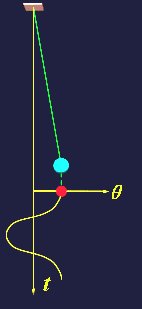一年级下册英语说课稿
西昌学院教务系统-高一语文教案
一年级下册英语说课稿【三篇】
【篇一】
教学重点:
1、能正确使用祈使句:Follow
me. Turn left. Turn right.
2、能正确掌握句型He is a
……Is he a ……?
3、能正确掌握职业类单词及形容词tall short 。
4、能正确掌握表示再见的词组goodbye并会歌曲。
教学难点:
1、能正确使用祈使句:Follow me. Turn left. Turn right.
2、能正确掌握句型He is a ……Is he a ……?
3、能正确掌握职业类单词及形容词tall short 。
本单元可在5课时内完成。
第一课时
教学目标:
能正确使用祈使句:Follow me.
Turn left. Turn right.
教学重点、难点:
能正确使用祈使句:Follow me. Turn left. Turn right.
教学过程:
Step1 Revision
a song
“rabbits”
talk
T: Look, this is a
rabbit.
What colour is it?
S: It's
blue.
T: What colour is it?(出示颜色卡片)
S:
It's …
T---S, S---S
a rhyme: kites.
Step2 Presentation
a game: Simaon
says.
T: Simon says “stand up, please.”
Ss做动作
T: Simon says “sit down, please.”
Ss做动作
T: Simon says “***, open your book.”
S1做动作
T---S S---S
2.T: Hello,
follow me
S: Hello.
T: Follow me.
S read after T
T show the sentence: Follow
me.
Ss read it
3. T: OK. Now,
follow me. (教师向左转) left
S 跟说left
T:
Left, left, turn left.
学生跟着一起做一起说。
T:
Turn left.
学生做动作。教师指名几个同学生听指令做动作。
T:OK. Now, follow me. (教师向右转) right
Ss
跟说right
T: Right, right, turn right.
学生跟着一起做一起说。
T: Turn right.
Ss do the
action.
4.教师运用肢体语言巩固left, left, turn left.
Right, right, turn
right.
5.教师发出指令,全班一起做动作。
【篇二】
单元教材分析:
在前两个单元学习我的房间和教室基础上,学习玩具贴近学生的生活实际
并且学生也感兴趣,教授起来比较容易操作,学生学起来也有兴趣,简单易
学。为后来的学习打下了基础
,培养了学生的兴趣,使英语学习越来越简单有
趣。
单元教学目标:
1、语言技能目标
(1)能够听懂、会说与玩具有关的六个词汇:car,ball, plane, doll,
bear, train。
(2)能够听懂、会说表达索要玩具的功能句及答语:Can
I have …? Sure.
Here you are. Sorry, no.
并能在恰当的情境中初步运用。
(3)能够听懂简短的课堂指令语,并作出相应的反应。
(4)能够借助日常生活图片识别、会说大写英文字母I、J、K、L。
2、情感目标
(1)能够跟随录音大胆模仿说唱歌曲和歌谣。
(2)能够在故事的学习中体会和他人分享的乐趣。
单元教学重点:
1、能够听懂、会说与玩具有关的六个词汇:car, ball, plane, doll,
bear, train。
2、 能够听懂、会说表达索要玩具的功能句及答语:Can
I have …? Sure.
Here you are. Sorry, no.
并能在恰当的情境中初步运用。
单元教学难点:能够听懂、会说表达索要玩具的功能句及答语:Can I
have …?
Sure. Here you are. Sorry, no. 并能在恰当的情境中初步运
用。
课时安排:五课时
第一课时
教学目标:
1、能够听懂、会说与玩具有关的六个词汇:car, ball, plane, doll,
bear, train。
2、学生能将读音和图形联系起来。
教学准备:教学挂图、单词卡片、教学磁带、录音机
教学重难点:
1、学习6个玩具单词的读音和图形。
2、train, plane的读音。
教学时间: 年 月 日
教学过程:
一、热身导入
1、听听做做(Listen and do)
教师发出指令,请学生听指令做动作:Act
like a bird. Act like a dog.
Act like a
monkey.
2、教师准备几种动物玩具,教师模仿动物的叫声,一起说出动物的名称。
二、New concept
1、出示A项图片,初步感知新语言
教师引导学生观察图片:Binbin和Joy正在玩玩具,然后顺势与学生交
流:What toys
are they playing with? A toy car, a toy plane, a
toy
train, a doll…
2、播放歌谣,让学生整体感知新语言
3、词汇学习
教师呈现图片或实物,引导学生学习本课生词,具体步骤如下:
(1)教师指向一个玩具,示范读音:Look, I have a doll, a
doll, a
doll. 学生听、看,但不跟读。
(2)教师带领全班认读单词二到三遍。
(3)请个别学生变触摸玩具边说出单词:doll,
教师听,纠正发音错误。
(4)教师带领学生边指黑板上的图片边说单词:A doll, a
doll. We have
a doll.
4、词汇操练
(1)Listen and show the
cards.听教师说玩具,学生出示相应的卡片,并
重复教师所说的玩具。
(2)Look and say. 教师出示图片,学生说单词。
(3)游戏:What’s missing? 等。
附:板书设计:
Unit
3 Lesson 1
train plane ball
doll bear
car
教学后记:
第二课时
教学目标:
1、巩固所学的单词。
2、能够听懂教师发出的指令,如:A car, 并作出相应的反应。
3、能够跟随录音大胆模仿说唱本课歌谣。
教学重难点:
学生通过唱歌和表演等课堂活动形式,熟练掌握6个玩具单词。
教学准备:单词卡片、光盘。
教学时间: 年 月 日
教学过程:
一、Warm-up
1、运用单词卡片复习单词。
2、游戏:What’s missing?
二、Review
1、猜一猜游戏。教师将实物放在讲桌上,然后默想出自己喜欢的一个,让学生猜一猜是那个。猜对的学生可得到该玩具图片。教师还可以先让某个学生
想出一个玩具,然后让
全班同学来猜出这个玩具。
2、教师让学生拿出自己的玩具或单词卡片,以pair
work或group work
形式进行上述猜一猜游戏。
在进行上述活动时,教师除了让学生复习上一课的玩具单词外,还可以用
动物玩具复习动物单词。
三、新课呈现
B Listen and act
1、听一听做一做
(1)教师告诉学生接下来玩一个听指令做动作的游戏。
(2)教师发指令,请学生根据指令做动作,如:A car. 学生做开车状;A
plane.
学生张开双臂做飞行状;A bear. 学生做拥抱状。
(3)在上一活动的基础上,教师继续发指令,学生根据指令做出动作后,再
作出语言回应。
2、小组活动
学生可以和同桌,两人一组或三人一组说语言,一人做动作其他三人说语
言
,这样可以照顾不同学习层次的学生。
四、操练
C Listen and
chant again
1、学唱歌谣
(1)第一遍:边看A项图片边听歌谣;第
二遍:边听歌谣边在A项图片上指
出相应玩具;第三遍:尝试跟着录音模仿说唱歌谣,尽量边唱边指。
(2)小组或全班说唱歌谣,带上一定的感情。
(3)让学生看图,教师逐一指玩具图,然后学生大声输出歌谣。
附:板书设计:
Unit 3 Lesson 1
A car. A plane. A bear.
【篇三】
教学内容:1bp18
1.词汇:
2.词组:
3.句型:1) he is a postman.
2) is he a policeman? yes, he is a
policeman.
no, he is a postman.
教学目标:
formulaic expressions to identify people
eg: he is a postman.
yesno questions
to identify people.
eg: is he a postman?
教学重点、难点:
1. using formulaic
expressions to identify people
yesno
questions to identify people.
教学过程:
pre-task preparation
a rhyme
2.t: i
see kites in the sky. what do you see in the
street?
p: i see…
t: (show a picture
of p18) who do you see in the picture?
p: i
see a policemana firemana driver…
you’re
the policeman fireman driver, introduce yourself.
p: i am a policeman. look, (do the action)
while-task procedure
1.(lead
in): he is a policeman.
t: look, he is a
policeman. (on the board)
1) read the
sentence.
★2) practice 1: look at the
pictures and make a sentence.
(change the
pictures)
he is a __________.
3)
practice 2: father, father, father
he’s a
policeman.
(show some words) father,
grandfather, uncle,
make a new one in a
group.
4) play a game. t: look at my father.
he is a _______
p: guess. he is a _______.
2. (lead in): is he a postman? yes, he is a
postman.
no, he is a policeman.
t: my
father is a fireman. is your father a fireman?
p: yes. no.
(on board) is he a
postman?
1)★read the sentence
2)★practice 1: is he a _________? (t: show the
pictures) t: yes,
he is a ______.
3)★pra
ctice 2: t: look at the photograph. he is
may’s father. is you
want to know what he is?
please ask me. is he a ________?
(lead in)
yes, he is a _______.
no, he is a
_______. (on board)
★read a chant:
is
he a fireman? is he a fireman?
no, no, no,
he is a postman.
is he a postman? is he a
postman?
yes, yes, yes, he is a postman.
★practice in pairs.
p1: is he a
______? p2: yes, he is a ______
p2: is he a
______? p3: no, he is a _______.
post-task
activities:
1. listen to the tape and read
after it.
2. according to the situation and
make a dialogue
★tim and grandfather are
walking in the street. they are talking.
(show
the picture of p18)
a: hello, grandfather.
is he a policeman?
b: no, he is a postman.
a: oh, look, he has got a gun.
assignment:
to the tape and repeat.
to make a new dialogue.
Word 是学生和职场人士最常用的一款办公软件之一,99.99%的人知道它,但
其实,这个软件背
后,还有一大批隐藏技能你不知道。掌握他们,你将开启新世界的大门。
Tab+Enter,在编过号以后,会自动编号段落
Ctrl +
D调出字体栏,配合Tab+Enter全键盘操作吧
Ctrl + L 左对齐, Ctrl +
R 右对齐, Ctrl + E 居中
Ctrl + F查找, Ctrl + H
替换。然后关于替换,里面又大有学问!
有时候Word文档中有许多多余的空行需要删除,这个时候
我们可以完全可以用“查找替换”来轻松解
决。打开“编辑”菜单中的“替换”对话框,把光标定位在“
查找内容”输入框中,单击“高级”按钮,选择
“特殊字符”中的“段落标记”两次,在输入框中会显示
“^P^P”,然后在“替换为”输入框中用上面的方
法插入一个“段落标记”(一个“^P”),再按
下“全部替换”按钮。这样多余的空行就会被删除。
Ctrl +
Z是撤销,那还原呢?就是Ctrl + Y,撤销上一步撤销!
比如我输入abc, 按一下F4,
就会自动再输入一遍abc